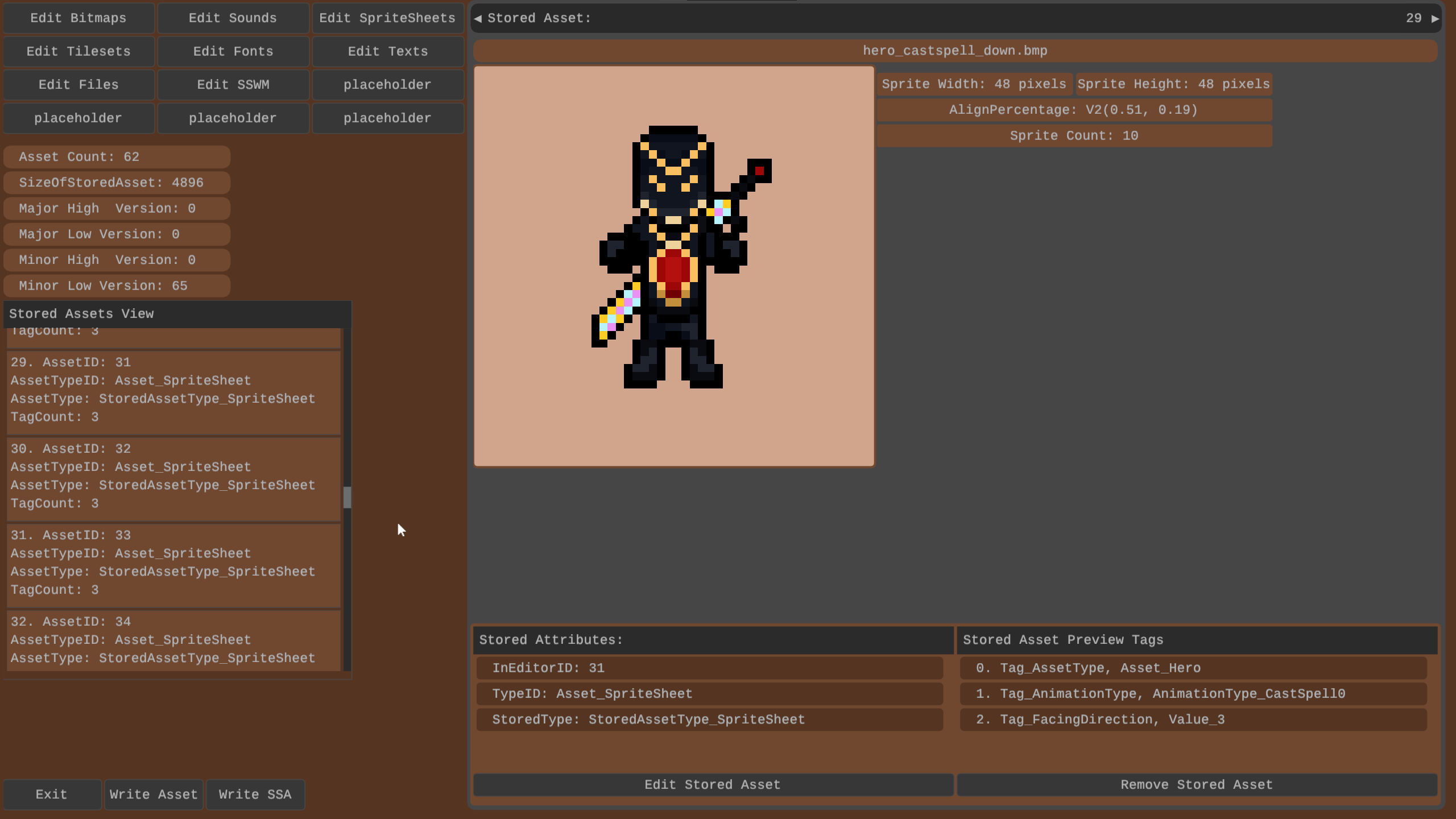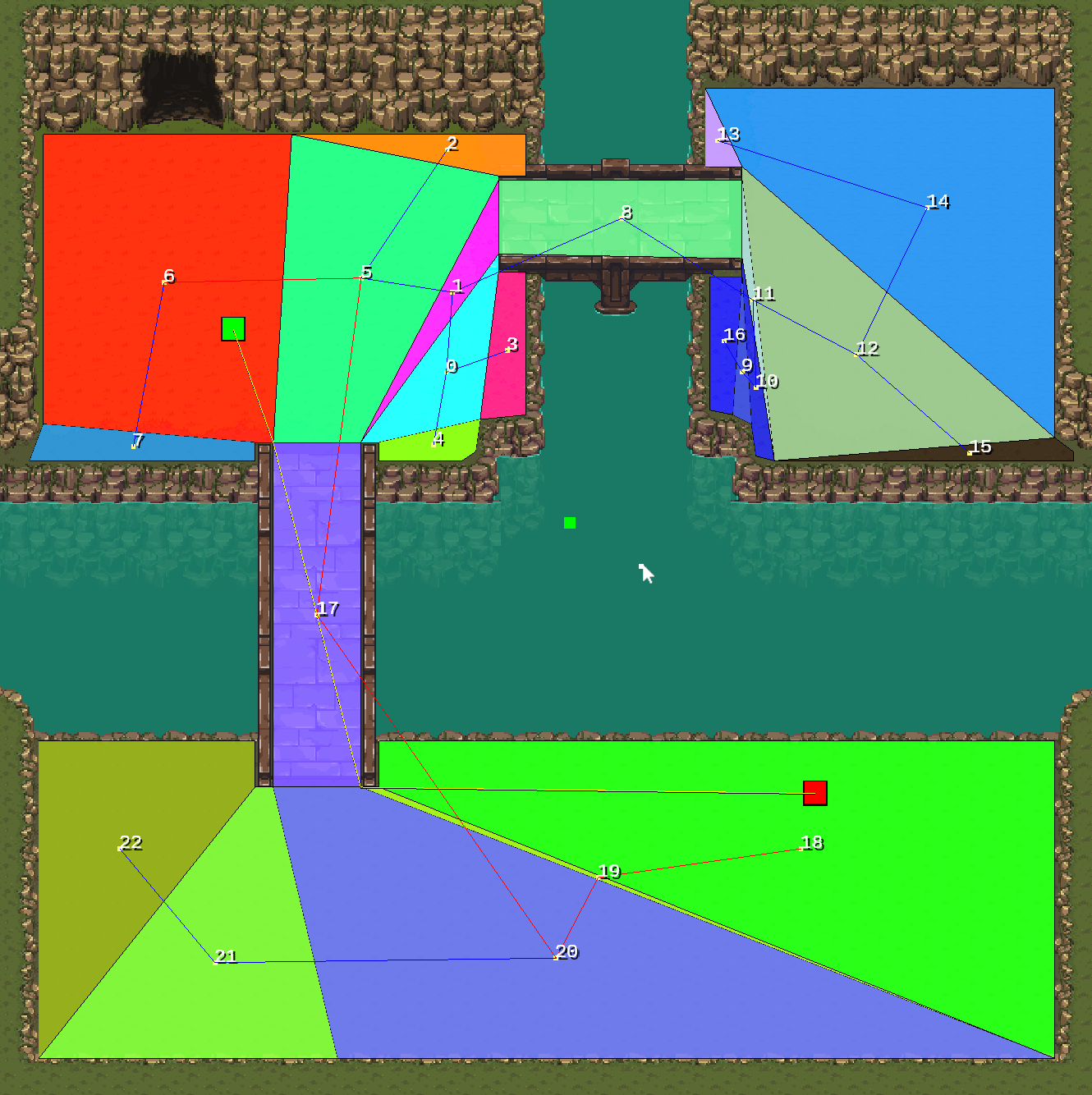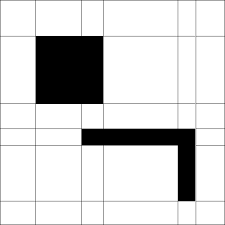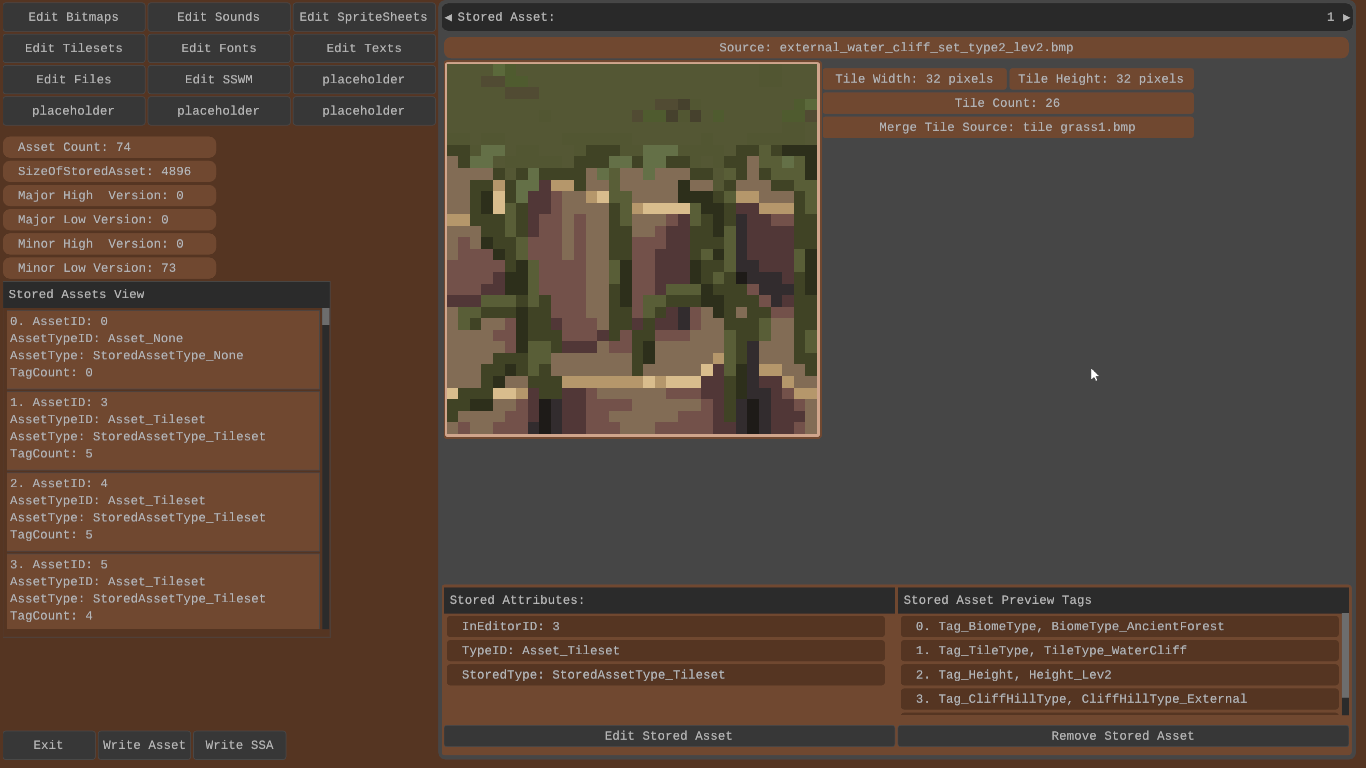Reworking the Asset System (and Rethinking the Engine)
Before making Kaban Engine public, I started reworking the asset system. What was supposed to be a small, focused change turned into a larger cleanup pass, because once I touched it, several weak spots became obvious. The original goal was simple: end up with a built asset file that the game can load quickly and query efficiently. That meant tightening definitions, removing ambiguity, and enforcing rules. Tags The first thing I tackled was the tag system. ...